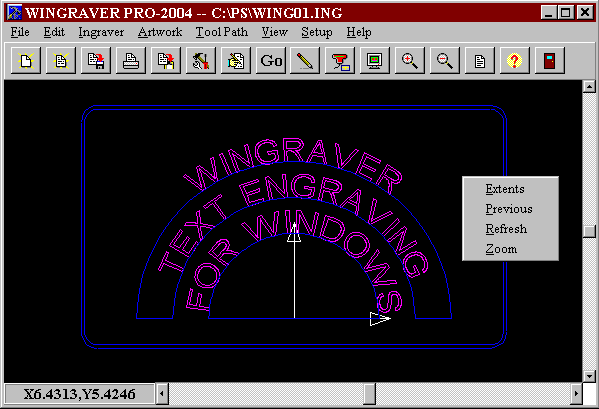
WINGRAVER
Screen Shots
WINGRAVER Main Screen Sample Text Path’s
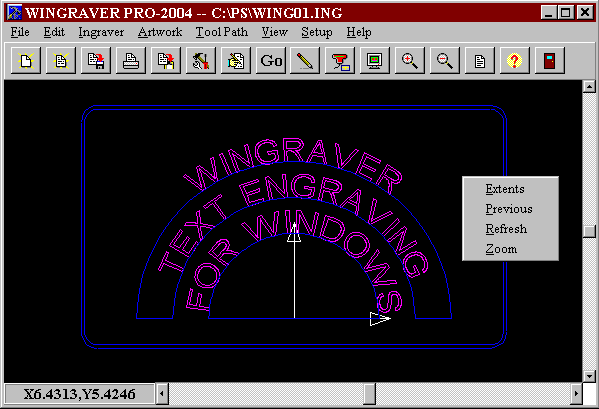
![[Image]](pict2.gif)
Additional text Path / Artwork Examples
![[Image]](pict3.gif)
![[Image]](pict4.gif)
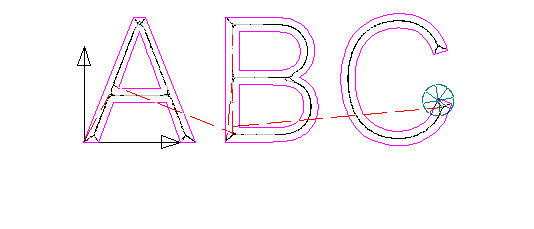
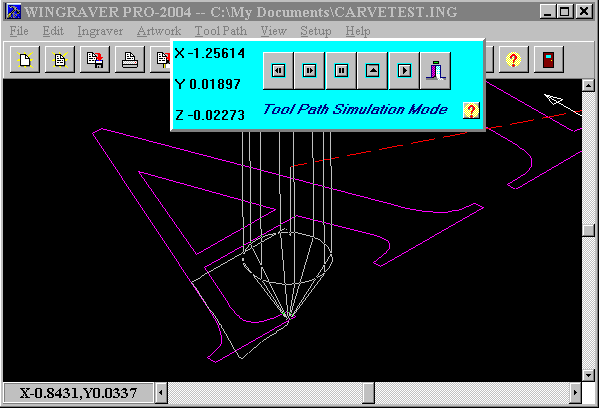
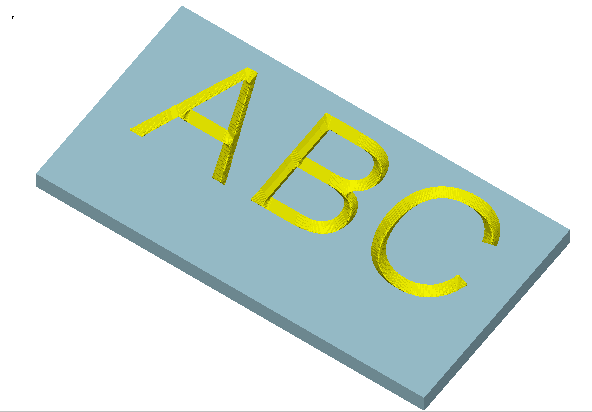
NOTE: The above Solid model is available only when installed along with POWERSTATION PRO/PRO+
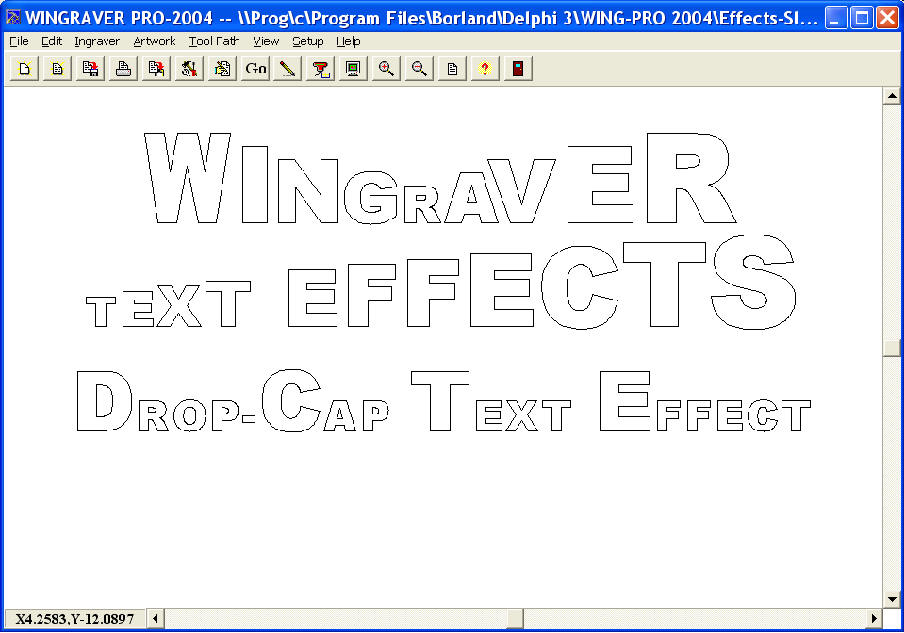
Raised Letters Pocketed out
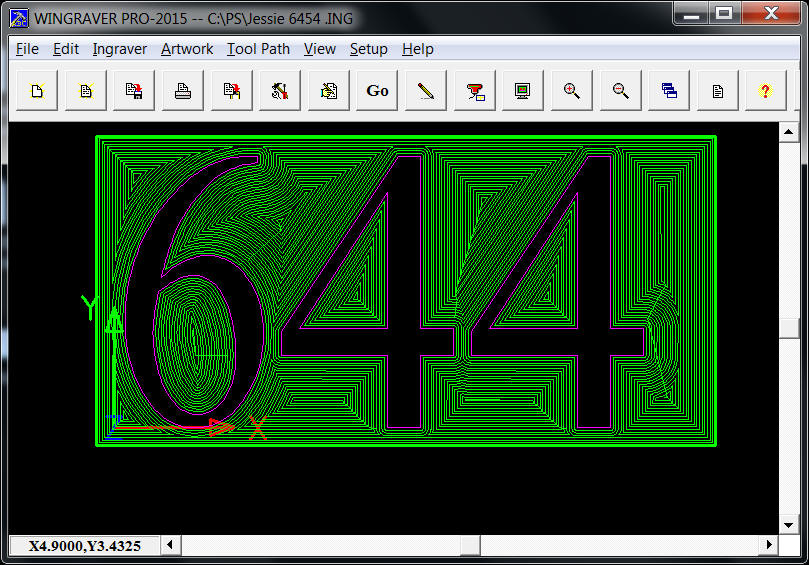
Raised Letters projected on a Sphere
![[Image]](pict7.gif)
WINGRAVER-PRO will generate a series of sequential serial numbers for you automatically. This number can have any prefix/suffix, and any desired NC-Code can be automatically inserted between successive numbers.
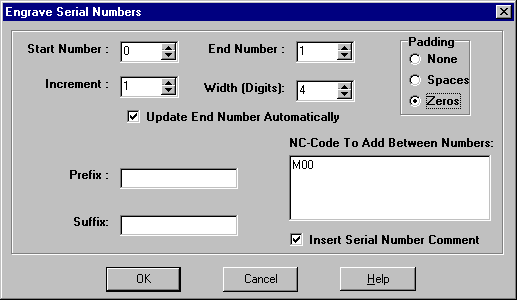
The optimize tool path command allows you to clean up, smooth out, and finally order the select entities. Many of these options were added specifically to deal with artwork which was produced with raster to vector conversion software. Typically this software generates files that consist of hundreds or thousands of small jagged line segments. Proper use of this command can reduce the number of entities by over 50%, and and smooth out the jagged areas.
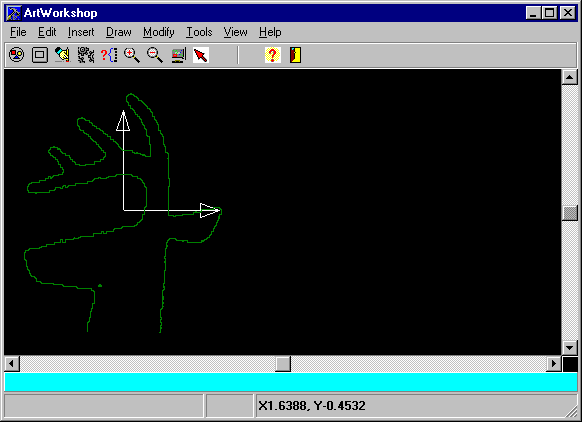
Artwork as Imported from a Raster to Vector Program (855 Lines)
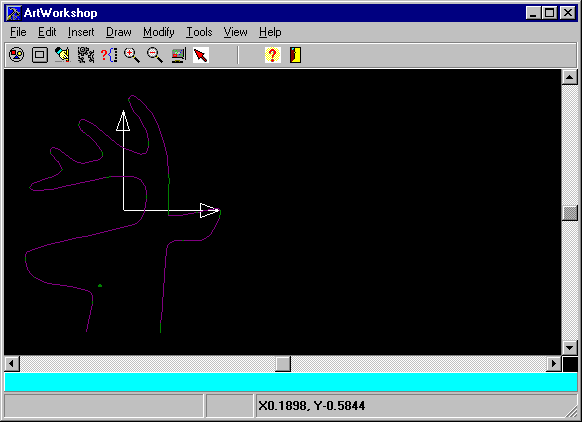
Artwork after Tool Path Optimizations (66 Lines, 92 Arcs)
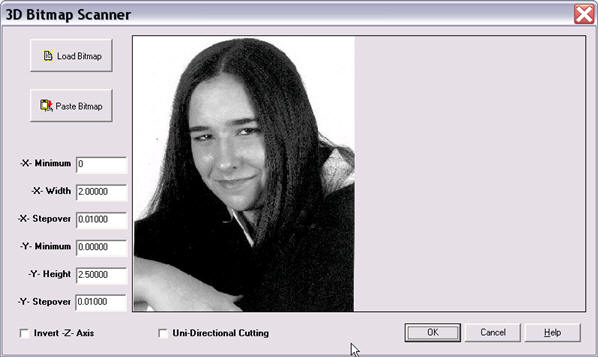
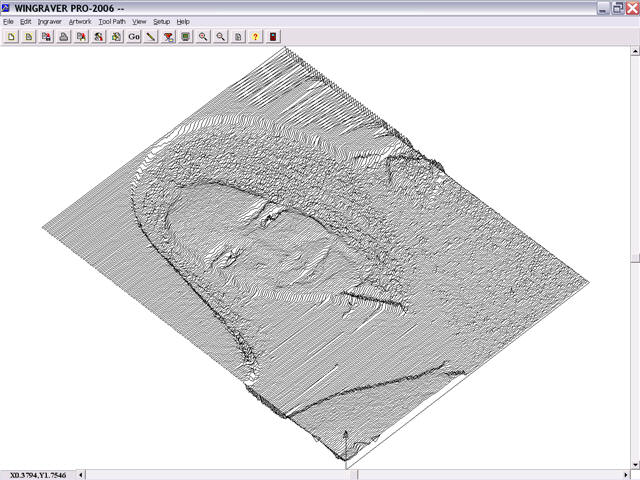
3D Bitmap Scan Example